Computer Lab
Welcome to Alcorta Elementary Computer Lab!
Contact Information:
Katy Desso
Computer Lab Manager
325-360-3602
katy.desso@abileneisd.org
Lab Rules and Expectations:
While students are in Computer Lab, there are expectations they will need to follow in order to maximize their time with Technology. Those are are follows:
- Pay attention to instruction with a voice level 0.
- Follow all directions as given.
- Respect all equipment.
- Be Kind.
Curriculum and Projects:
All K-5 students utilize www.learning.com to provide basic lessons on various technology skills. These lessons will go along with teacher-led instruction, explanation, and projects designed by the Computer Lab Manager. Projects will be based on a students grade level. There will be a variety of keyboarding, coding, and Google apps (Slides, Docs, and Sheets.) Towards the end of the year, students begin an end of year project to represent a skill they have learned throughout the year. For example, 5th grade students will create an autobiography slideshow to represent their knowledge of Google Slides.
Computer Lab
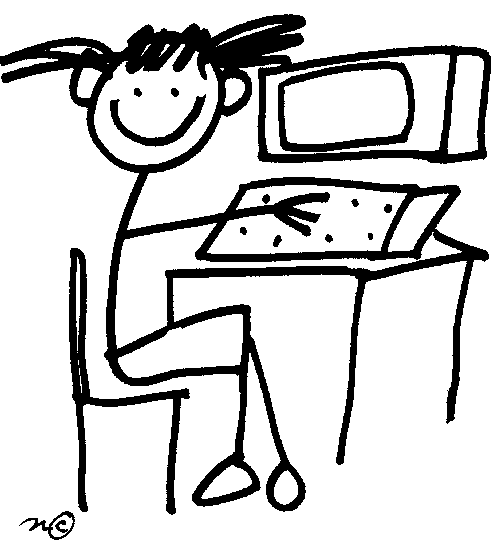 The computer lab at Alcorta Elementary is a place for our children to learn foundational, technological skills that will benefit them throughout their lives. In the lab, they are encouraged to use technology to apply and incorporate lessons that they learn in their classrooms with creativity, individuality, and imagination.
The computer lab at Alcorta Elementary is a place for our children to learn foundational, technological skills that will benefit them throughout their lives. In the lab, they are encouraged to use technology to apply and incorporate lessons that they learn in their classrooms with creativity, individuality, and imagination.
Our lab is equipped with a computer for every child in class. The newest addition to our lab at Alcorta is a Promethean ActivBoard. This interactive whiteboard has proven to be a great teaching tool, engaging students with its vivid images, video, and audio.Anything that can be seen or done on a computer screen can now be projected onto the interactive whiteboard — bringing every class to life.
In class, students typically focus on improving their keyboarding skills and learning the Microsoft Office Suite (Word, PowerPoint, & Publisher).In doing so, they are acquainted, early on, with the tools they will need to succeed.We also use the Kid Tools programs to create extraordinary student projects, and I-station for valuable learning experiences.

