Registration – FRONTLINE Annual Student Registration
Annual Student Registration
- Parents/Guardians who do not have a FRONTLINE Parent account
- Create a FRONTLINE Parent account by accessing the FRONTLINE Parent website https://abileneisd.erp.frontlineeducation.com/selfserve/parent and click on “Register” under “New User” [Former Employees need to contact the FRONTLINE Parent hotline to have an account created for you.]
- After you have created a FRONTLINE Parent account, login to the FRONTLINE Parent website https://abileneisd.erp.frontlineeducation.com/selfserve/parent, select a student and click on the “Registration” Tab to complete the Annual Student Information Update for all your Abilene ISD enrolled students. Reminder: Skip the document upload section by clicking “Submit”.
- Need help? See support information below.
- Parents/Guardians who already have a FRONTLINE Parent account (Anyone who has enrolled a new Abilene ISD student online or has access to a student’s grades/attendance in FRONTLINE already has a FRONTLINE Parent account)
-
- click here to login to the FRONTLINE Parent Website https://abileneisd.erp.frontlineeducation.com/selfserve/parent, select a student and click on the “Registration” Tab to complete the Annual Student Information Update for all your Abilene ISD enrolled students. Reminder: Skip the document upload section by clicking “Submit”.
- Need help? See support information below.
What is a FRONTLINE Parent Account?
A FRONTLINE parent account is required to update student information, but it also allows the parent/guardian to view grades, attendance, discipline occurrences, and keep track of the student’s progress throughout the school year. Each parent/guardian only needs one account no matter how many students they have enrolled in Abilene ISD.
- Abilene ISD employees will always use their district username and password as their FRONTLINE Parent account.
- Each parent/guardian of a student creates their own FRONTLINE Parent account.
- If a parent/guardian does not have a FRONTLINE Parent account, then one can be created by clicking on “Register” under “New User” on the FRONTLINE Parent website: https://abileneisd.erp.frontlineeducation.com/selfserve/parent. A step-by-step help video is available on the district website at https://www.abileneisd.org/for-parents/teams-grades-self-serve/.
I have a FRONTLINE Parent account, but I do not remember the username and/or password I created:
Accessing the FRONTLINE Parent website [https://abileneisd.erp.frontlineeducation.com/selfserve/parent] and clicking on “Forgot User ID” will allow you to request the User ID be sent to the email address you used when creating the account. To reset a password, click on “Sign-in” and then click on “Forgot Password”. Answering correctly the security question you created during account creation will allow you to change/reset your password. Need additional assistance, see support information below.
How do I complete the Annual Student Information Update and Required Forms?
Using your FRONTLINE Parent account, log in to the FRONTLINE Parent Website https://abileneisd.erp.frontlineeducation.com/selfserve/parent, select a student and click on the “Registration” Tab to complete the Annual Student Information Update for all your Abilene ISD enrolled students. Use the drop-down to select each student and complete the requested information in each section. Skip the Attachments section by clicking on “Submit” and then click the “Confirm Enrollment” button. Confirm Enrollment means you are submitting all the updated student information. Step-by-step instructions in both English and Spanish for each section are available on the left-hand side of this webpage.
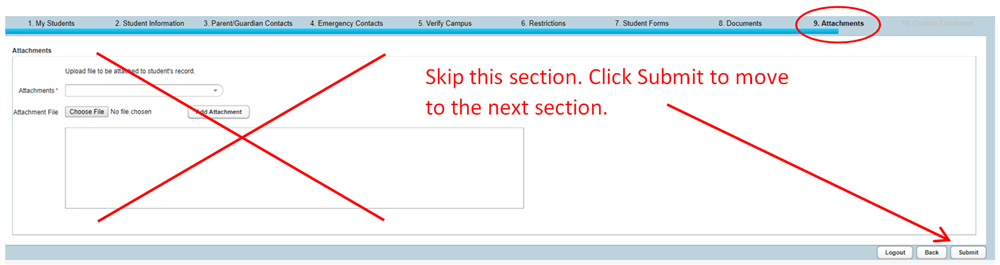
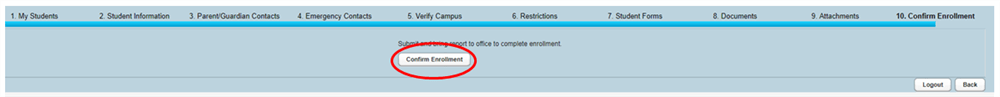
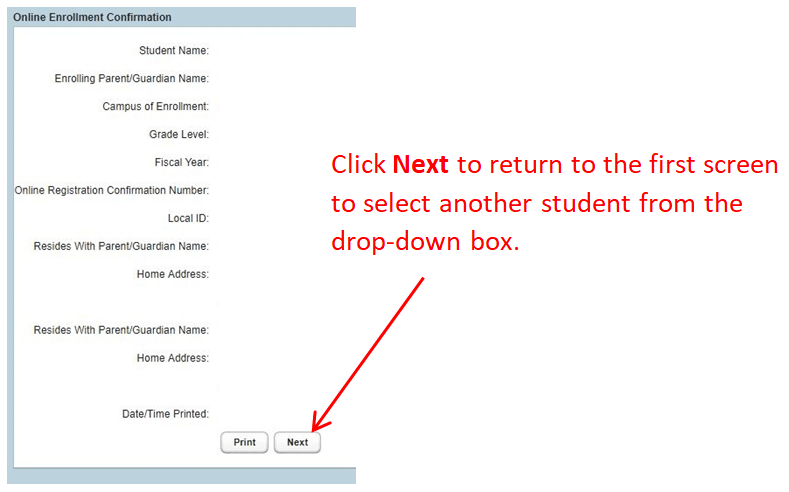
I need help completing the Annual Student Information Update or need access to a computer:
Contact the campus of one of your students and they will help you complete the required information using a district computer. All students you have enrolled in Abilene ISD can be updated at the same time. There is no need to go to multiple campuses.
Support – “Nothing will work”, “I can’t login”, or “not all my students are listed in the drop-down box”:
For assistance with your FRONTLINE Parent account and/or completing the Annual Student Information Update, please either email TEAMSquestions@abileneisd.org with the issue you are having or call the Parent FRONTLINE Support Hotline at 325-794-3810. The more information you can provide in the email/phone message the faster the issue can be fixed. [Suggestions of information to include are: Your name and contact information, name and ID# of your currently enrolled student(s) – including Early Childhood, and issue or what is not working correctly.]
